Ultimate eDiscovery Glossary: 101 eDiscovery Terms You Need to Know
Are you ready to dive headfirst into the captivating world of Electronic Discovery and decode the mind-boggling language of legalese? This extensive glossary will unravel the intricacies of eDiscovery terminology. Equipping you with the knowledge you need to conquer the digital frontier like a legal tech superstar.
Get ready to level up your legal tech game as we delve into the wonderful world of eDiscovery terminology. It's time to banish confusion, embrace clarity, and conquer legalese like the legal rockstars that you are!
- Admissible: Picture a majestic legal gatekeeper allowing only the most relevant and reliable evidence to enter the courtroom. Admissible refers to evidence that meets the necessary legal requirements and is deemed acceptable for consideration by the court. It's like the golden ticket that ensures your evidence can be presented and considered during legal proceedings.
- AI Model Library: Welcome to the treasure trove of AI models at your disposal. An AI model library is like a vast collection of pre-trained AI models. It offers a wide range of capabilities and functionalities. It's a repository of knowledge and expertise, where you can explore, select, and leverage the power of existing AI models to enhance your eDiscovery endeavors. So, dive into the library and find the AI models that suit your legal tech needs!
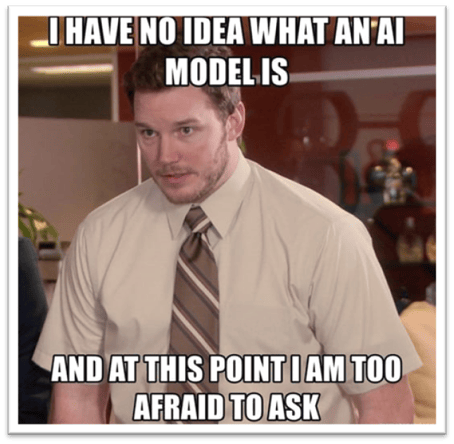
- AI Model: Step into the realm of cutting-edge technology and artificial intelligence. An AI model is like a virtual brain. A sophisticated program designed to mimic human intelligence and make predictions or perform specific tasks. It's like having a digital assistant that learns from data, adapts to new information, and assists in making informed decisions. Embrace the power of AI models and let them supercharge your eDiscovery journey!
- AI: Ah, Artificial Intelligence, the marvel that brings a touch of magic to the realm of eDiscovery. AI is like having a digital sidekick by your side, analyzing vast amounts of data, identifying patterns, and making intelligent predictions. With AI-powered tools, you can automate document review, prioritize relevancy, and gain insights that might otherwise remain hidden. So, embrace the power of AI, my legal tech wizards, and let it supercharge your eDiscovery adventures!
- Algorithm: Ah, the brainy powerhouse behind the scenes of eDiscovery. An algorithm is like a masterful recipe that guides the behavior of computer programs, dictating how they process and analyze data. It's the secret sauce that crunches numbers, identifies patterns, and helps unravel the mysteries hidden within vast amounts of information. So, let the algorithms work their magic and uncover the gems of insight within your data.
- Archive: Picture a treasure trove of data, safely preserved for future reference and historical purposes. An archive is like a digital time capsule. A designated storage location where inactive or less frequently accessed data is retained. It allows you to free up space in active systems while maintaining the ability to retrieve and access the data when needed. It's like having a secure attic where you store valuable documents and artifacts that hold historical significance.
- Batches: Picture yourself in a data kitchen, whipping up batches of documents for review. Batches are like the ingredients you gather and organize to streamline your eDiscovery process. They allow you to break down large data sets into manageable portions, making it easier to review, analyze, and tag documents. So, get ready to cook up some legal tech magic as you work through your eDiscovery batches!
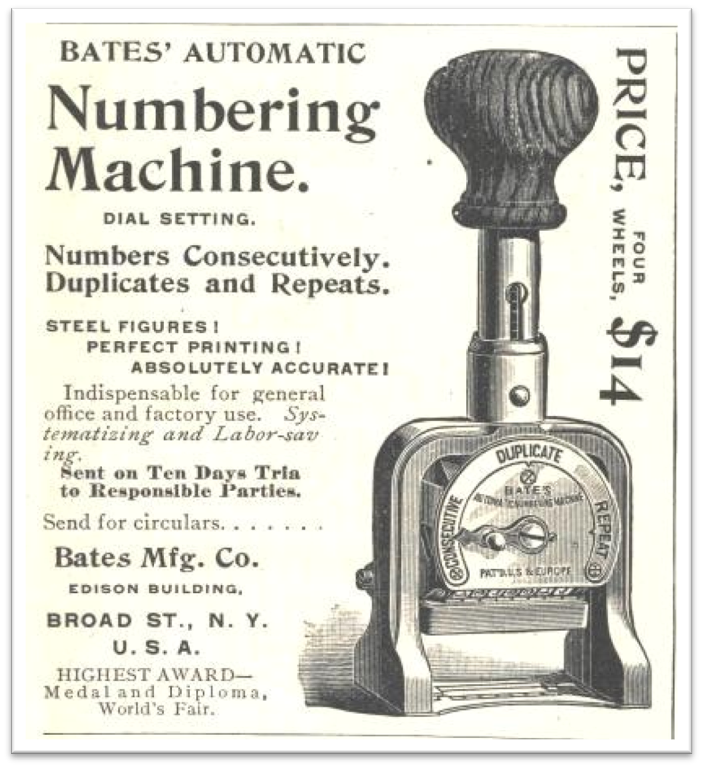
- Bates Stamp/Numbering: Let's add a touch of legal numbering finesse to our glossary with Bates stamps. Bates numbering is like giving each document its own unique digital ID, allowing for efficient tracking, organization, and referencing. It's a way to leave your legal mark, ensuring that no document goes unnoticed or gets lost in the vast sea of eDiscovery.
- Boolean search: Boolean search is like wielding a digital magnifying glass that allows you to refine your search queries with precision. By using operators such as "AND" "OR" and "NOT," you can construct complex search queries to find specific combinations of terms or exclude certain elements. It's like navigating a legal maze with a map that leads you directly to the treasure trove of relevant data.
- Case Law: Welcome to the realm of legal precedent and wisdom. Case law refers to the body of legal decisions and interpretations made by courts that establish legal principles and guide future rulings. It's like a compass that helps you navigate the intricacies of the law. Providing insights, precedents, and arguments to support your legal strategy. So, embrace the power of case law and let it illuminate your path in the realm of eDiscovery.
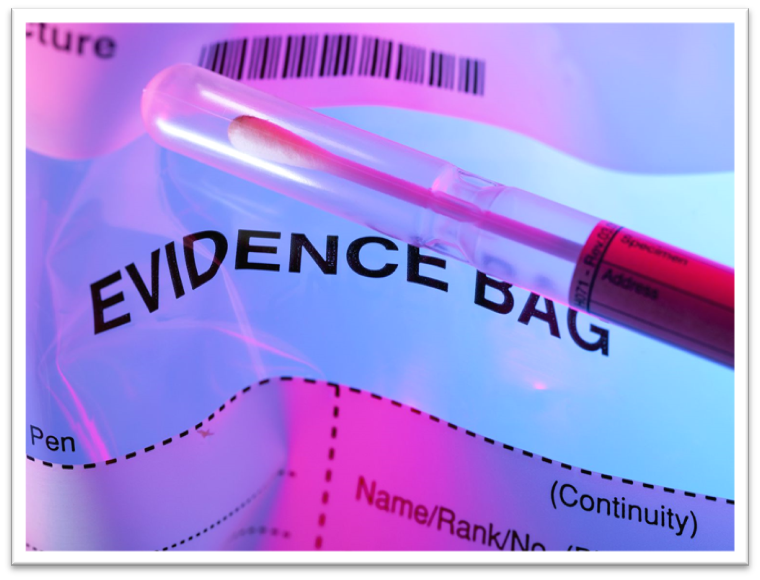
- Chain of Custody: The meticulous documentation that keeps track of the journey and handling of evidence, ensuring its integrity and admissibility. It's like the VIP guest list for your data, making sure it's always in good hands!
- Child Document: A child document refers to a subordinate or related document that is associated with a parent document. It's like a puzzle piece that fits perfectly within the larger picture, providing additional context, details, or supporting evidence. Just as a child looks up to its parent, a child document relies on its parent document to establish the broader story. So, explore the intricate web of parent-child relationships, unveil the connections, and let the child documents enrich your understanding of the bigger legal picture.
- Cluster Wheel: Imagine a kaleidoscope of data, where patterns and relationships unfold before your eyes. A cluster wheel is like a mesmerizing visual representation that displays clusters or groups of related data elements. It's a visual compass that guides you through the intricate web of connections, allowing you to identify similarities, trends, and associations within your data. So, spin the cluster wheel, explore the interconnectedness of your data, and uncover hidden gems of insight.
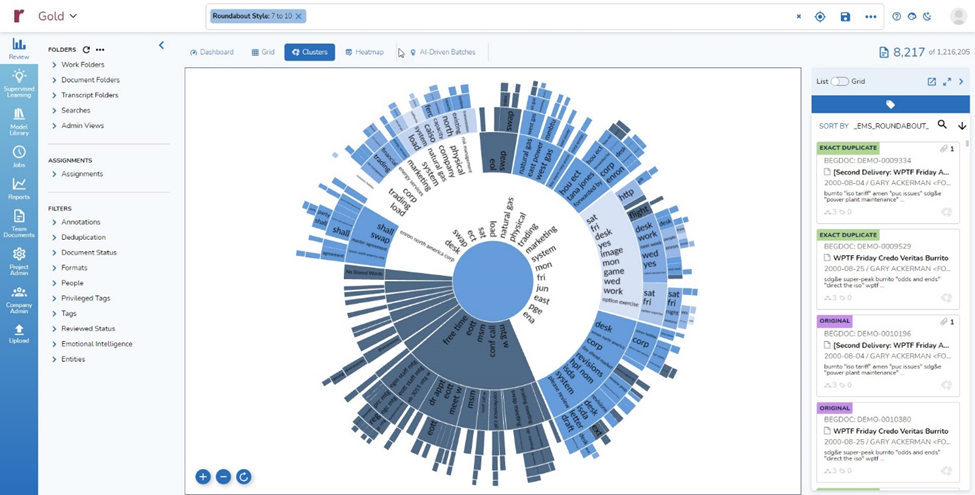
- Concept Searching: The technological wizardry that helps you uncover relevant information by identifying concepts and relationships, even if you don't have the exact keywords. Think of it as your eDiscovery crystal ball, revealing hidden connections and insights! The innovative approach of analyzing data based on concepts and relationships rather than specific keywords. It's like exploring the interconnected web of information, unraveling the hidden patterns and insights that can shape your case!
- Container Files: Picture a treasure chest that holds a multitude of valuable artifacts. Container files are like those treasure chests in the world of eDiscovery, where you can store various types of files within a single container. Whether it's a PST, NSF, or other formats, container files keep your data organized and accessible, ensuring a seamless journey through the realm of digital discovery.
- Culling: Time to trim the data fat and streamline your eDiscovery process! Culling is like a digital spring cleaning, where you strategically remove irrelevant or non-responsive data from your collection. By eliminating the excess noise, you can focus on the relevant data gems that will shape your case. So, grab your virtual broom and get ready to declutter your eDiscovery landscape!
- Custodian: The guardian of electronic data, responsible for its safekeeping and management during legal proceedings. They're like the superheroes of eDiscovery, protecting and defending the digital realm!

- Data Collection: The exciting process of gathering electronic data relevant to a legal matter. It's like embarking on a digital treasure hunt, unearthing valuable information to build your case!
- Data Governance: Time to don your captain's hat and steer the ship of data with precision and responsibility. Data governance is like a strategic framework that ensures the proper management, protection, and utilization of data within an organization. It involves establishing policies, procedures, and controls to maintain data integrity, security, and compliance. So, let data governance be your guiding compass as you navigate the eDiscovery waters.
- Data Mapping: The process of creating a visual representation of data sources, locations, and relationships. It's like charting the course of your data voyage, navigating the complex terrain of information, and understanding its origins and connections!
- Data Mining: The extraction of valuable insights and patterns from large datasets, uncovering hidden gems of information. It's like panning for gold in the vast river of data, sifting through the digital sediment to find the treasures that support your legal arguments!
- Data Preservation: The act of safeguarding electronic data to maintain its integrity and prevent loss or alteration. It's like creating a fortress around your data, keeping it safe and sound from any potential threats!
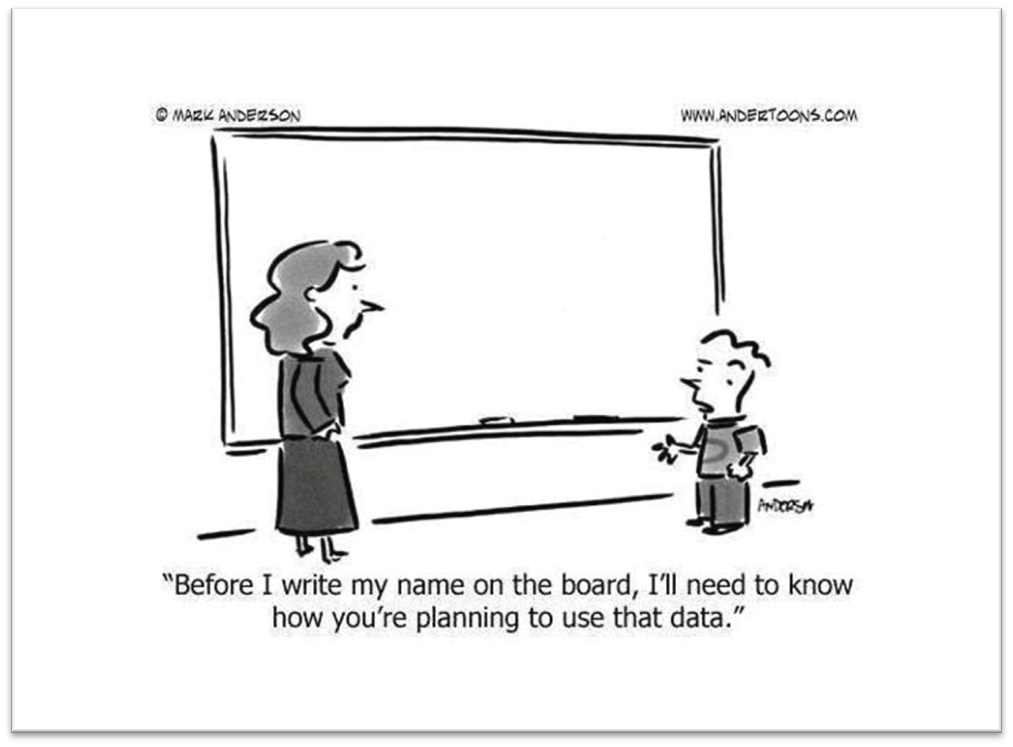
- Data Privacy: Ah, the sacred realm of data protection and privacy. Data privacy is like a digital fortress that safeguards personal and sensitive information from unauthorized access or use. It encompasses the policies, practices, and legal requirements that ensure the confidentiality and integrity of data. So, put on your privacy shield and join the noble quest to protect the data privacy rights of individuals!
- Data Retention: The practice of retaining data for a specified period or in accordance with legal and regulatory requirements. It's like preserving the memory of your data, keeping it intact and accessible for future reference or potential legal needs!
- Data Source: Imagine a wellspring of information, the fountain from which your data flows. A data source is like the origin or location from which data is collected or obtained. It can be a database, a document repository, an email server, or any other system or platform that houses valuable information. So, identify your data sources and tap into the rich reservoir of evidence for your legal pursuits.
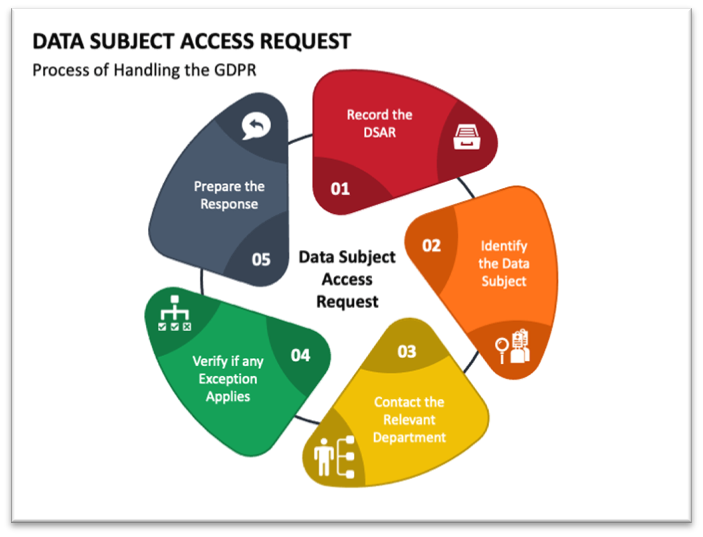
- Data Subject Access Request (DSAR Request): Refers to the process by which individuals exercise their right to access, review, and obtain their personal data held by organizations. It's like a key that unlocks the door to personal information, empowering individuals to understand how their data is being processed. DSARs play a crucial role in data privacy regulations, allowing individuals to take control of their personal information and ensure its accuracy and lawful use. So, embrace the power of DSARs, respect data subject rights, and navigate the landscape of data privacy with transparency and compliance.
- Data Storage: Picture a digital warehouse, a haven where your data finds shelter. Data storage refers to the methods, systems, and infrastructure used to store and preserve electronic information. It's like a virtual vault, ensuring the accessibility, integrity, and longevity of your data throughout the eDiscovery lifecycle. So, choose your storage solutions wisely and let them safeguard your digital treasures.
- Data Visualization: Step into the realm of visual storytelling, where data comes alive in captivating and informative ways. Data visualization is like an artist's brush that transforms complex information into visually appealing charts, graphs, and infographics. It's the art of presenting data in a visually engaging manner that enables better understanding, pattern recognition, and insights. So, unleash your inner data artist, harness the power of visualization, and let your data speak through captivating visuals.

- Deduplication: The superpower that identifies and removes duplicate files or records, saving you from the headache of sifting through unnecessary duplicates. It's like having a duplicate-detecting sidekick that streamlines your data review process!
- DeNisting: Prepare to step into the world of data hygiene and cleanliness with the concept of denisting. Denisting is like a digital detox for your data, where you cleanse and remove unnecessary metadata or personally identifiable information (PII). By demisting your data, you ensure compliance with data privacy regulations and protect sensitive information from unauthorized access. So, embrace the power of demisting and let your data shine with clarity and privacy!
- Document: A document refers to any recorded material that contains data, text, images, or other types of information. It can be an electronic file, a printed page, or even an audio or video recording. Documents serve as the building blocks of knowledge and evidence, forming the backbone of legal proceedings. So, embrace the power of documents, uncover their hidden truths, and let them shape your legal narrative.
- Document Review: Imagine a meticulous investigation, where each document holds a clue waiting to be discovered. Document review is a carefully orchestrated process of examining and analyzing documents for relevance, privilege, and other key factors. It involves the identification, review, and categorization of documents to determine their significance in a legal matter. It's like sifting through a mountain of information, separating the wheat from the chaff, and identifying the key pieces that contribute to your case strategy.
- Early Case Assessment (ECA): The strategic analysis of the strengths and weaknesses of your case at an early stage, providing valuable insights for decision-making. It's like having a secret weapon that gives you an edge in the legal battlefield!
- Early Data Assessment (EDA): Welcome to the eDiscovery equivalent of a sneak peek behind the legal curtain. Early Data Assessment (EDA) is like a detective's hunch, an initial analysis of data to gain insights and evaluate the merits of a case. It involves identifying relevant information, assessing its scope and potential impact, and informing strategic decisions early on. So, embrace the power of EDA and gain a competitive edge in your legal battles.
- eDiscovery: Welcome to the realm of digital discovery, where the secrets of electronic information are waiting to be unveiled. eDiscovery, short for electronic discovery, refers to the process of identifying, collecting, reviewing, and producing electronically stored information (ESI) for legal matters. It's like a treasure hunt in the digital landscape, where legal professionals employ technology, expertise, and strategy to navigate through vast amounts of data.
- eDiscovery Software: Cutting-edge technology like Reveal-Brainspace designed to streamline and enhance the eDiscovery process, providing tools and functionalities for data collection, data processing, data analysis, document review, and production of electronically stored information (ESI) in a more efficient, accurate, and cost-effective manner.
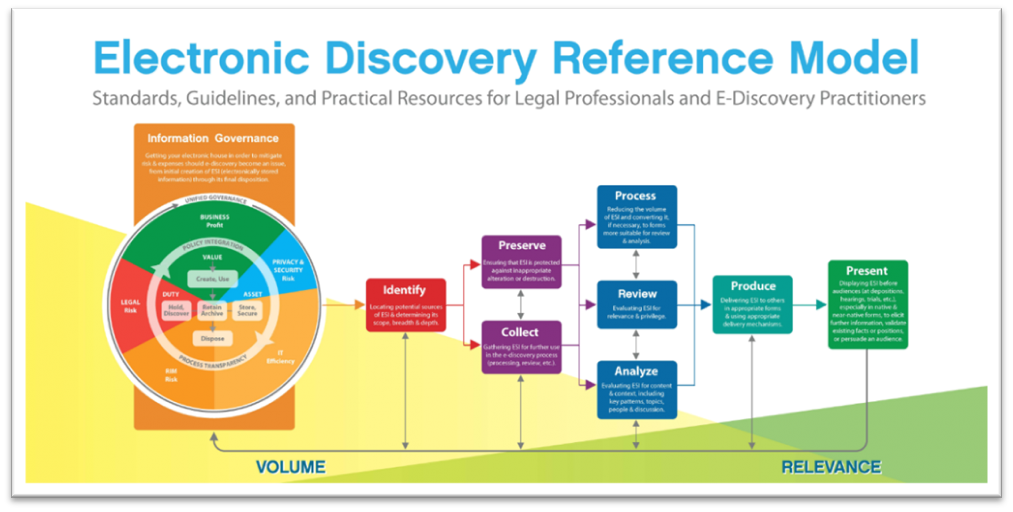
- eDiscovery Workflow: Picture a well-orchestrated dance where each step seamlessly leads to the next. An eDiscovery workflow is like a choreographed sequence of tasks. It encompasses the systematic stages of information management, identification, preservation, collection, processing, review, analysis, and production to effectively manage electronically stored information (ESI) in legal matters.
- EDRM: Step into the holistic framework that encompasses the entire lifecycle of eDiscovery. EDRM, or Electronic Discovery Reference Model, is like a comprehensive guidebook that outlines the stages and activities involved in the eDiscovery process. It covers everything from information management and preservation to production and presentation of electronic evidence. It's the roadmap that ensures a structured and systematic approach to eDiscovery.
- Electronically Stored Information (ESI): The treasure trove of electronically stored data that can be discovered and used as evidence in legal matters. It's like diving into a digital ocean of information, ready to be explored and analyzed!
- Email Threading: Welcome to the tangled web of email conversations and threads. Email threading is like untangling a digital knot, grouping related messages together to provide a comprehensive view of the conversation. It helps you follow the email trail, identify key correspondences, and understand the context within which the messages were exchanged.

- Ephemeral Data: Temporary or transient data that exists only for a short period and disappears after use or a specific time frame. It's like the fleeting moments of data existence, reminding us to capture what's important before it vanishes into the digital ether. Some communication tools are ephemeral in nature, like Signal, Wicker and Telegram.
- Filter: Time to put on your data detective hat and sift through the digital haystack for the golden needle. Filtering is like using a fine-mesh sieve to separate the relevant and important information from the noise and clutter. It allows you to narrow down your data set by applying specific criteria or parameters, ensuring that you focus on the data that truly matters for your eDiscovery endeavors. So, let the filtering process be your guide as you navigate the vast sea of data.
- Forensic Imaging: The process of creating an exact copy of a storage medium to preserve and analyze its contents for legal purposes. It's like capturing a snapshot of your data's DNA, ensuring its authenticity and reliability!
- Federal Rules of Civil Procedure (FRCP): Ah, the Federal Rules of Civil Procedure, guiding us through the intricate dance of litigation in the United States. The FRCP is like the rulebook that keeps us in check, outlining the procedures and standards for eDiscovery, preservation, production, and more. It's like the legal GPS that ensures we navigate the legal landscape with precision and adherence to the established rules.
- Hash Value: Welcome to the world of digital fingerprints and integrity verification. A hash value is like a unique identifier generated through a mathematical algorithm applied to data. It acts as a digital signature, providing a fixed-size alphanumeric representation of the data's content. It helps ensure data integrity and authenticity, allowing you to verify that the data remains unchanged during transmission, storage, or analysis.
- Heatmap: Picture a vibrant and dynamic canvas, where colors tell a story of intensity and significance. A heatmap is like a color-coded representation that showcases the distribution and concentration of data values. It's a visual thermometer that reveals hotspots and cold spots, highlighting areas of high and low activity or interest. With a glance, you can identify trends, patterns, and anomalies within your data. So, let the heatmap be your guide.
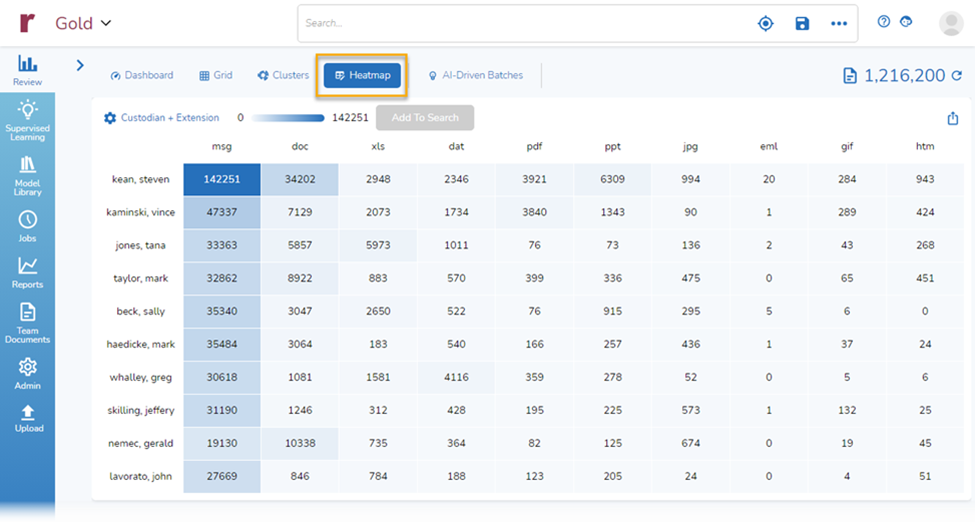
- Hold Notice: The written communication that notifies relevant parties of the obligation to preserve potentially relevant data for litigation or investigation. It's like the legal alarm clock that wakes everyone up to the importance of safeguarding the data, ensuring no valuable evidence slips away!
- Identification: The initial step of the EDRM workflow where potentially relevant electronically stored information (ESI) is identified and scoped out, determining which data sources and custodians may contain relevant information for the legal matter at hand.
- Image Files: Step into the visual realm of eDiscovery, where images can tell a thousand stories. Image files come in various formats, such as JPEG, PNG, or TIFF, and can capture visual evidence, screenshots, or scanned documents. They bring a visual element to the world of eDiscovery, adding depth and context to your data collection.
- Inaccessible Data: Imagine a locked door, hiding crucial information that seems just out of reach. Inaccessible data refers to the electronic information that cannot be accessed or retrieved due to various reasons, such as technical limitations, encryption, or data corruption. It's like a puzzle piece missing from the picture, urging you to employ creative solutions and strategies to unlock the hidden secrets within.
- Indexing: The process of creating a searchable catalog or database of keywords, metadata, or content for efficient information retrieval. It's like building a meticulously organized library for your data, where every piece can be easily located and accessed at a moment's notice!
- Information Governance: Time to navigate the exciting intersection of information and governance. Infobot, or information governance, is like the captain of the ship, guiding your organization's policies and practices regarding data management, privacy, security, and compliance. It's about creating a strategic framework to ensure that your information is properly managed, protected, and utilized.
- Keyword Searching: The technique of searching for specific words or phrases to filter and retrieve relevant data in eDiscovery. It's like unleashing the power of the legal vocabulary to summon the data warriors that hold the answers to your legal quest!
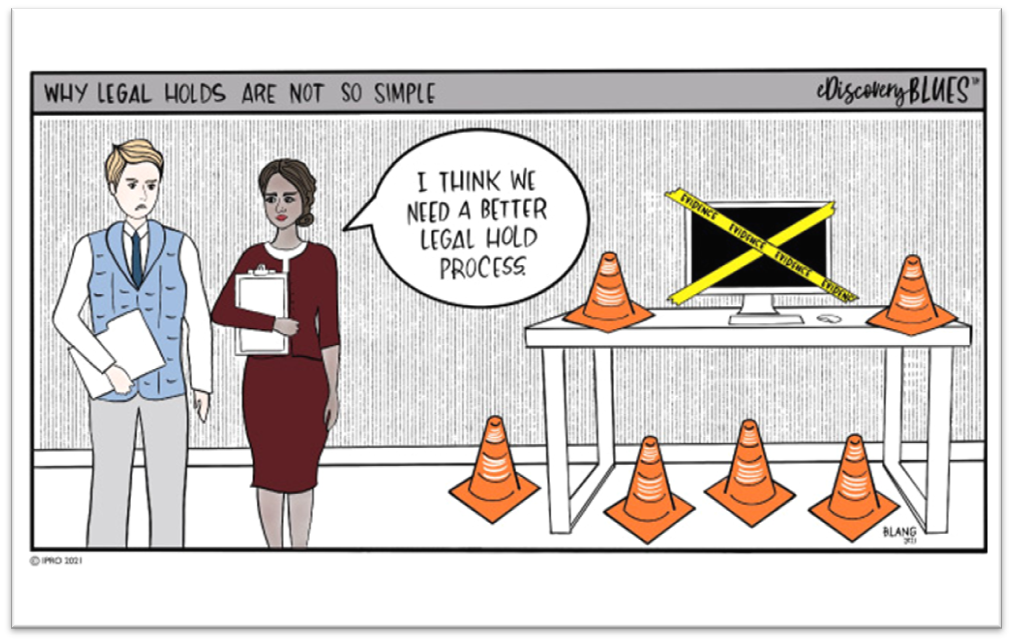
- Legal Hold: The superhero signal that activates the obligation to preserve potentially relevant data when litigation or an investigation is anticipated. It's like the bat-signal for data, reminding you to protect and preserve the key pieces of the puzzle!
- Legal Review: The critical examination and analysis of documents and data for relevance, privilege, and responsiveness. It's like putting on your legal detective hat and scrutinizing every detail to uncover the truth hidden within the digital realm!
- Linear Review: Step into the classic approach of document review where each document is reviewed in a linear, one-by-one fashion. Linear review is like taking a traditional stroll through the eDiscovery landscape, carefully examining each document for relevance, privilege, and responsiveness. While it may seem straightforward, remember to maintain your focus and attention to detail as you navigate the vast realm of eDiscovery one document at a time.
- Litigation Hold: The specific legal hold issued in the context of pending or anticipated litigation, ensuring that relevant data is preserved and not destroyed or altered. It's like putting your data under lock and key, safeguarding it from any tampering!
- Litigation Support: The comprehensive assistance provided to legal professionals during the litigation process, including eDiscovery, technology, and trial preparation. It's like having a trusted sidekick by your side, supporting you with the tools and expertise needed to win the legal battle!
- Machine Learning: Enter the realm of intelligent algorithms and data-driven insights. Machine learning is like a digital brain that learns from patterns, trends, and examples, enabling computers to make predictions or take actions without being explicitly programmed. It's the art of teaching machines to think and adapt, unlocking the power of automation and intelligent decision-making in the field of eDiscovery.
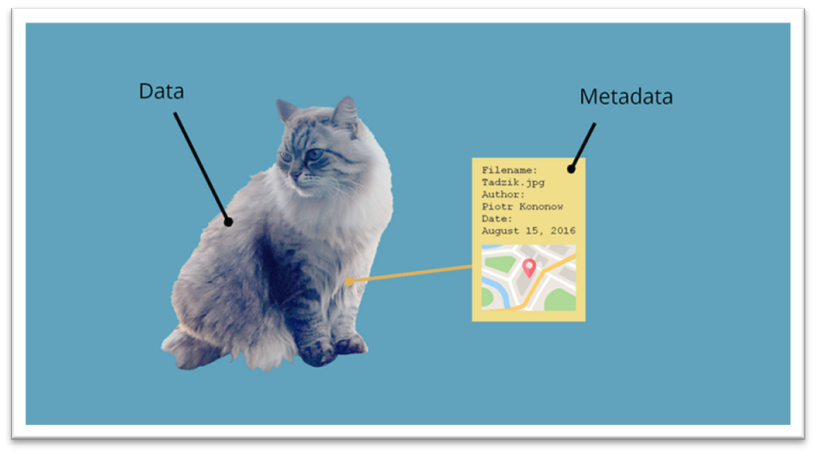
- Metadata: The valuable information about electronic files, such as creation dates, author names, and file properties. It's like the digital DNA of your documents, providing crucial context and insights!
- Native File: Step into the realm of digital authenticity and originality. A native file refers to the electronic document or file in its original format, as created or generated by the native application. It retains the file's inherent properties, structure, and content without any alterations or conversions. It's like experiencing a work of art in its truest form, capturing the essence and authenticity of the digital information. So, let the native files be your window into the heart of the data as you navigate the landscape of eDiscovery.
- Native Format: The original file format in which electronic documents were created or saved. It's like embracing the natural form of your data, preserving its integrity and structure!
- Native Production: Imagine a seamless transition from the digital realm to the legal battlefield. Native production is like presenting electronic information in its original, native file format, preserving the integrity and authenticity of the data. It ensures that the content, metadata, and overall structure of the files remain intact, allowing for a true representation of the electronic information during legal proceedings.
- Native Redaction: Say goodbye to those black marker pens, my legal tech trendsetters, and say hello to the power of native redaction. Native redaction is like a digital eraser that allows you to selectively remove sensitive or privileged information directly from the native files themselves. It preserves the document's original format while ensuring confidentiality and compliance. It's like a sleek makeover for your documents, hiding the secrets while keeping the integrity intact.
- Non-Responsive: Ah, the case of the elusive and uncooperative data. Non-responsive refers to the electronic information that does not meet the criteria or relevance to the legal matter at hand. It's like a mischievous puzzle piece that doesn't fit into the overall picture, diverting your attention from the key elements. Identify the non-responsive data, set it aside, and focus on the gems of information that truly contribute to your eDiscovery objectives.
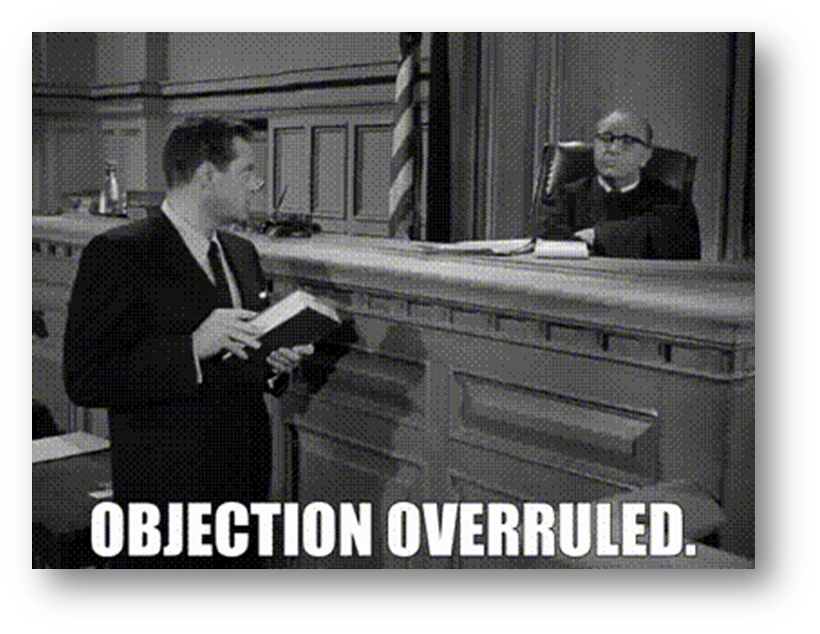
- Objection Overruled: The cheeky response during courtroom proceedings when a judge disagrees with an objection. It's like a playful reminder that sometimes even the best objections may not succeed, and we must adapt and continue our pursuit of justice!
- OCR (Optical Character Recognition): The technology that converts scanned images or PDFs into searchable and editable text. It's like giving your data a digital makeover, transforming it into a text-friendly format!
- Parent Document: Imagine a legal family tree, where documents have their roots and branches. A parent document is like the root from which other related documents stem. It represents the original or primary document, and its versions or attachments are considered child documents. As you traverse the eDiscovery landscape, keep an eye out for the parent documents that hold the key to understanding the document family tree.
- PII (Personally Identifiable Information): Information that can be used to identify an individual, such as name, address, Social Security number, or email address. It's like the personal footprint that should be handled with care and protected from unauthorized access!
- Portable AI Model: Imagine a travel-size version of your AI companion, always ready to assist no matter where you go. A portable AI model is like a compact, self-contained package of artificial intelligence that can be deployed and used on various devices or platforms. It's the perfect sidekick for legal teams on the move, ensuring that the power of AI is always at your fingertips.
- Predictive Coding: The super-smart technology that uses advanced algorithms to predict document relevance and prioritize review. Like an AI sidekick that helps you navigate the vast sea of data, guiding you towards the most important information!
- Preservation Letter/Notice: A formal written notice requesting the preservation of potentially relevant data for a legal matter. It's like sending a legal memo to ensure that the data doesn't disappear or change shape, preserving it in its original state for future examination!
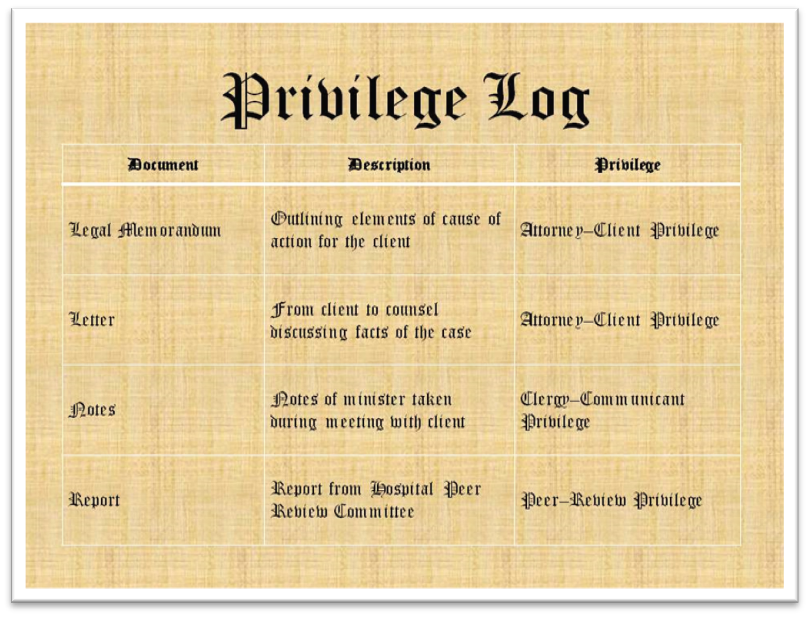
- Privilege Log: Step into the realm of legal confidentiality and protection. A privilege log is like a meticulously crafted record that documents privileged or confidential information withheld from disclosure during legal proceedings. It includes details such as the document title, author, recipient, and the specific privilege claimed. It's like a shield of protection, ensuring that sensitive information remains confidential and shielded from opposing parties.
- Privilege: The legal protection that allows certain communications or documents to be kept confidential. It's like the force field that shields sensitive information, ensuring it remains confidential and protected!
- Production Format: The specific file format or formats in which eDiscovery documents are delivered to requesting parties. It's like choosing the perfect outfit to present your data in, ensuring compatibility and accessibility for the recipients!
- Production Log: A record or report documenting the details of the eDiscovery production process, including files produced, dates, and recipients. It's like keeping a detailed receipt for your data deliveries, ensuring transparency and accountability in the production process!
- Production: The process of providing requested eDiscovery documents to opposing parties or regulatory bodies. It's like delivering your data masterpiece, sharing the relevant pieces with those who need to.
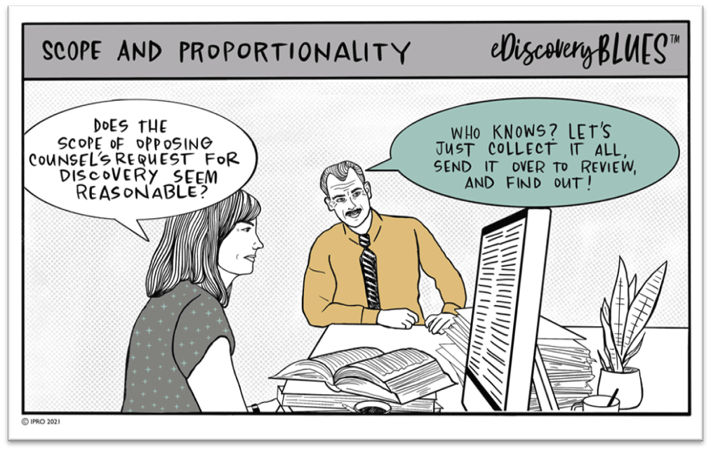
- Proportionality: The principle that requires the scope of discovery to be reasonably proportional to the needs of the case, considering factors such as the amount in controversy, importance of the issues, and costs involved. It's like maintaining a balanced scale of justice, ensuring that the effort expended in eDiscovery aligns with the significance of the case!
- PST: Ah, the elusive PST, or Personal Storage Table. It's like a magical treasure chest that holds a trove of email messages, calendars, and other goodies. PST files are often used in Microsoft Outlook to organize and store personal data. Think of it as your digital briefcase, packed with valuable information waiting to be discovered in the realm of eDiscovery.
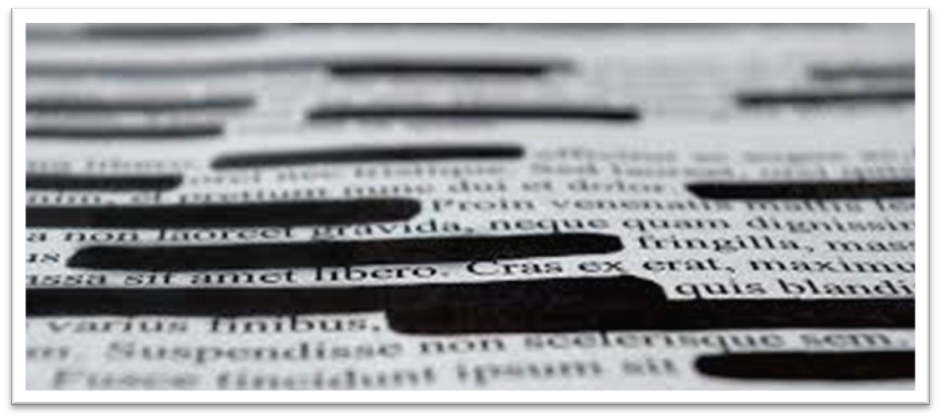
- Redaction: The art of obscuring or removing sensitive or privileged information from documents to protect confidentiality. It's like playing a game of legal hide-and-seek, keeping the secrets hidden while revealing only what's necessary!
- Relevant data: Picture this, my legal aficionados: a vast sea of information, and within it lies the key to your legal success. Relevant data refers to the precious nuggets of information that are directly related to the legal matter at hand. It's like finding the needle in the haystack, extracting the critical pieces that will shape your case. Put on your detective hat and dive deep into the data ocean to uncover the gems of relevance!
- Responsive: Describing documents or data that are relevant and must be produced in response to a discovery request. It's like identifying the star players in your data lineup, ready to make their appearance in the legal arena!
- Review Tool: Time to unleash the power of technology in the eDiscovery review process. A review tool is like a trusty sidekick, assisting legal professionals in efficiently analyzing, reviewing, and coding documents. It provides features such as document search, tagging, and annotation, making the review process more streamlined and effective. Embrace the digital ally at your side and let the review tool enhance your legal prowess!
- Relevant ESI: Imagine a treasure trove of electronic information waiting to be discovered. Relevant ESI refers to Electronically Stored Information that holds importance and pertinence to a specific legal matter. It's like uncovering the key pieces of evidence that support your case, providing valuable insights and strengthening your legal arguments. Dive into the realm of relevant ESI and let it guide your eDiscovery journey to success.
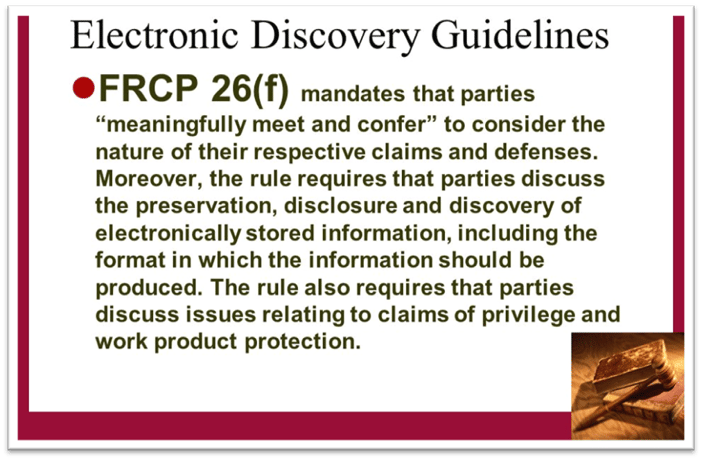
- Rule 26(f) Conference: The meeting between parties involved in litigation to discuss eDiscovery matters, including the scope of discovery, preservation obligations, and potential agreements. It's like a strategic negotiation where the rules of the eDiscovery game are established, setting the stage for the legal adventure!
- Sanctions: Penalties or consequences imposed by a court for failure to comply with eDiscovery obligations or unethical conduct. It's like the legal hammer that comes down on those who don't play by the rules, ensuring fairness and maintaining the integrity of the legal process!
- Scope of Discovery: The breadth and limits of what can be requested and produced during the eDiscovery process. It's like defining the boundaries of your data exploration, determining what's relevant and fair game in the pursuit of truth!
- Search Terms: Imagine having a magic wand that allows you to summon specific information from the vast expanse of data. Search terms are like those magic words, helping you pinpoint and retrieve relevant documents during eDiscovery. By crafting effective search terms, you can narrow down your focus and find the data treasures you seek. Let your legal incantations guide you as you conjure up the power of search terms!
- Secure File Transfer Protocol (SFTP): A secure method for transferring files over the internet, ensuring data privacy and protection during transmission. It's like a secret vault where your data travels, shielded from prying eyes and potential interceptions!
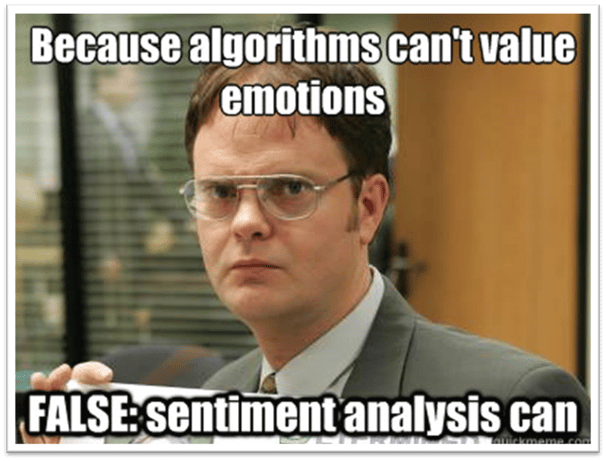
- Sentiment Analysis: Imagine unlocking the emotions hidden within the digital landscape. Sentiment analysis is like having a virtual mood ring for your data. It enables you to gauge the emotional tone of documents or communications, helping you understand the underlying sentiments expressed. Whether it's positive, negative, or neutral, sentiment analysis adds an extra layer of understanding to your eDiscovery journey.
- Social Network Analysis: Enter the world of interconnected relationships and the power of networks. Social network analysis is like unraveling a digital spiderweb, uncovering the connections between individuals or entities. By mapping out relationships and interactions, you can gain valuable insights into who's who, who knows who, and how information flows within the network. It's like playing detective, piecing together the puzzle of social connections to reveal the bigger picture.
- Source Code: The underlying programming instructions that make up software or applications. It's like peering into the DNA of technology, understanding its inner workings, and deciphering the secrets behind its functionality.
- Spoliation: The intentional or negligent destruction, alteration, or loss of evidence that is relevant to ongoing or anticipated litigation. It's like the villainous act that can unravel your case, but fear not, legal superheroes! Prevent spoliation and ensure justice prevails!
- Statistical Sampling: Imagine a magnifying glass that allows you to examine a small portion of the data while drawing conclusions about the entire dataset. Statistical sampling is like a strategic approach that involves selecting a representative subset of data for analysis. By analyzing this subset, you can draw inferences and make predictions about the larger population of data. It's like taking a sneak peek into the data world while saving time and resources in the eDiscovery process.
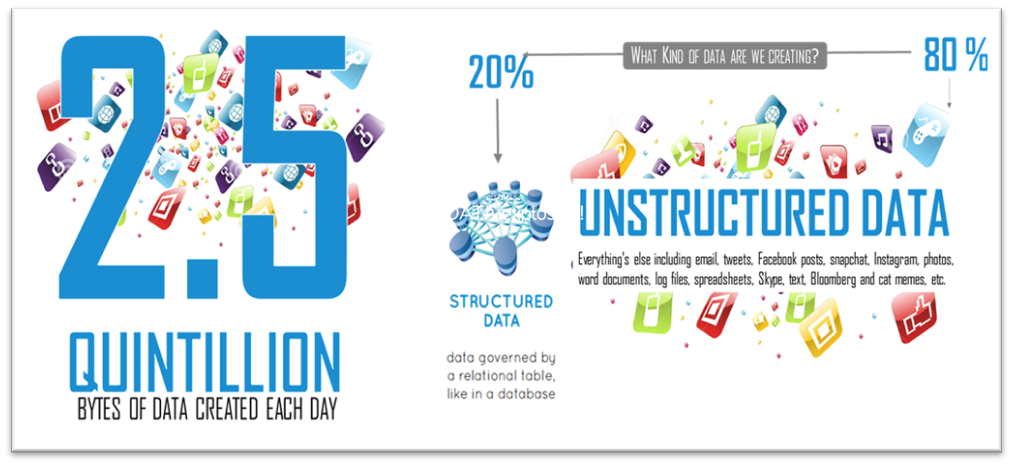
- Structured Data: Picture a well-organized library where each book is neatly labeled, categorized, and easily searchable. Structured data is like the organized information that follows a predefined format, allowing for easy organization, storage, and analysis. It includes data stored in databases, spreadsheets, and other structured formats. It's the structured backbone of eDiscovery, enabling efficient retrieval, sorting, and analysis of data.
- Subpoena: A legal document that commands the production of documents or appearance of individuals in a legal proceeding. It's like a legal summons that demands cooperation and compliance, ensuring that all necessary information is brought to light.
- TAR (Technology Assisted Review): The powerhouse of advanced algorithms and machine learning that helps automate the document review process and prioritize relevancy. It's like having a team of supercharged legal assistants by your side, sifting through mountains of data with lightning speed!
- TIFF: Time to bring out the visual side of eDiscovery with Tagged Image File Format (TIFF). TIFF is like a canvas where documents come to life in a static, but high-quality, image format. It preserves the original appearance of files, including layout, graphics, and text. TIFF files are often used for production and presentation, ensuring that the visual integrity of documents remains intact.
- Uniform Resource Locator (URL): The web address that identifies the location of a specific webpage or resource on the internet. It's like the digital GPS that guides you to the exact online destination you're looking for, helping you navigate the vast online world.
- Unstructured Data: Welcome to the realm of untamed information, where data roams freely without a predefined structure or organization. Unstructured data is like a wild beast, encompassing text documents, emails, social media posts, and other forms of data lacking a predefined format. It's the raw and unfiltered side of data, often requiring specialized tools and techniques to extract meaningful insights. Step into the unstructured wilderness and unleash your analytical skills to discover hidden gems within the chaos.
- Zip Files: Welcome to the world of digital compression and file bundling. Zip files are like the magical suitcases of eDiscovery, allowing you to condense multiple files into a single, compact package. It's a convenient way to store, share, and transport large amounts of data while preserving the original file structure. So, zip it up, my legal tech wizards, and keep your data neatly packed and ready for action!
Congratulations, my brilliant legal minds! You've emerged victorious from the labyrinth of eDiscovery terminology armed with a comprehensive glossary that would make even the most seasoned legal tech guru proud. You're now equipped with the secret language of the digital realm, ready to navigate the complex intersections of law and technology with finesse and confidence.
As you venture forth into the exciting world of eDiscovery, remember that this glossary is your trusty companion, your go-to resource for deciphering the mysteries of legalese. Each term you've mastered is a steppingstone toward a brighter legal tech future, where you can tackle any data challenge with grace and ease.
Unleash your newfound wisdom, navigate the digital maze with flair, and embrace the power of legal tech. Stay curious, stay innovative, and keep pushing the boundaries of what's possible in the world of law. With this glossary as your guide, there's no challenge you can't conquer!

