eDiscovery Search Jackpot: Spotlight On Wildcards, Connectors, And Proximity Search
In the fast-paced world of Electronic Discovery (eDiscovery), finding relevant data fast is like hitting the jackpot. It is an epic showdown between eDiscovery and electronically stored information (ESI) chaos.
Facing down a metric ton of messy data? Have nightmares about culling down the sea of searchable data and no clue where to begin? What is a Legal Professional to do?
Behold the power of advanced search techniques and discover a hidden gem that's about to rock your legal world. The right advanced search techniques are the secret sauce. Helping legal professionals to navigate through tsunamis-sized data sets to uncover the needle in the digital haystack. So, ready to take search capabilities to the next level?

Flavors of Advanced Searching for eDiscovery?
The eDiscovery process began with exact keyword searches. The case team needed specific keywords that were an exact match in for issues or custodians in a case in the search queries. This is awesome if you know exactly what you are looking for... but if you are someone like me... who occasionally (all the time) has a typo or a variation on a word? Well, the concept of advanced search was built with just those messy moments in mind!
Consider this you might think your carefully crafted key word is as identical as the Olsen twins to your intended key issues… only to find out that your key words are more like Arnold Schwarzenegger and Danny De Vito in twins… no bueno right? Well these search expanding mechanisms can help bridge that gap.
So… buckle up for an adventure filled with fuzzy logic, wild cards, and mind-blowing ESI discoveries. It's time to dive deep into the rabbit hole of supercharged document review search and unravel its secret powers. Get ready to have your legal socks knocked off! Let's do this!
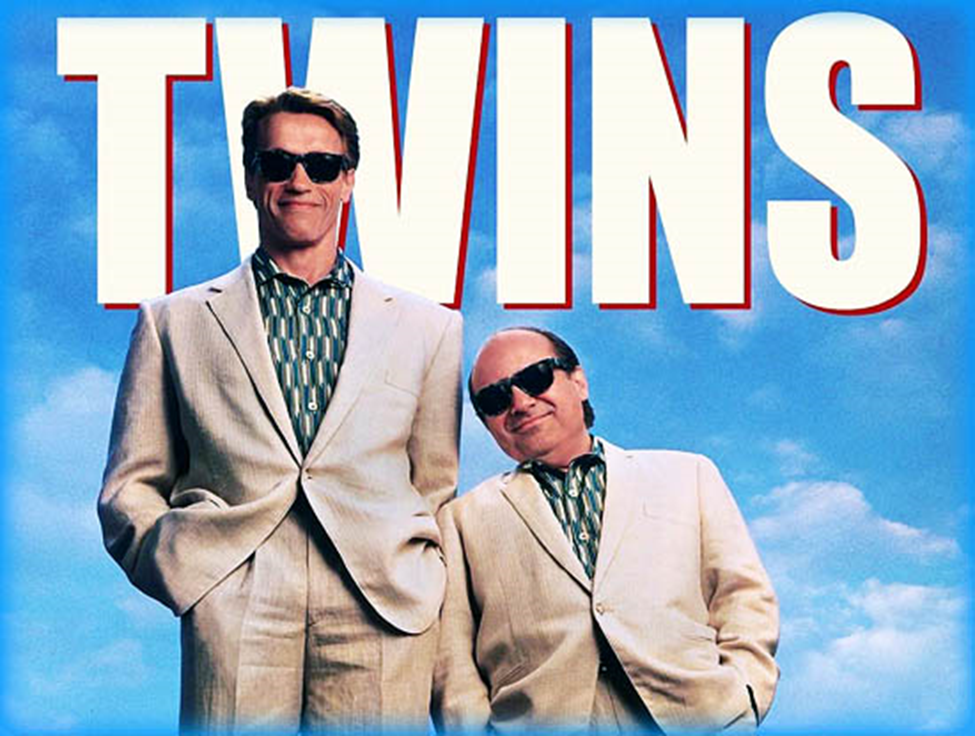
Connecting the Dots
One of the first steps beyond exact words and phrases was to add Boolean search connectors. These specify exact keywords in relation to other exact keywords. Connectors are logical operators which assist with the searching of multiple terms in relation to each other. Connectors allow you to combine or connect search criteria and exclude certain search criteria.
Types of Connectors
- AND returns all records/documents where all connected terms specified in the expression are found.
- OR returns all records/documents where any connected term specified in the expression is found.
- NOT returns all records/documents where one connected term in the expression is found without the other.
- Elastic syntax notes:
- + or - to signify AND or NOT.
- AND, OR and NOT (also written &&, || and!) are also supported.
- NOT > AND > OR.
Examples:
- Laser AND Cat to find Laser Cat or "Cat with Laser for eyes" (not order-specific).
- Laser OR Cat to find any document containing Laser, documents containing Cat, or any containing Laser Cat.
- Laser NOT Cat to find documents about laser beams or the song "I’m a Laser" by Bowie that do not reference Cat.
- Phrases require surrounding quotes ("). If quotes (") are not used OR will be assumed between the words. Example:
- "Laser Cat" - finds documents containing the complete phrase "Laser Cat".
- Laser Cat - finds documents containing the words laser or cat.
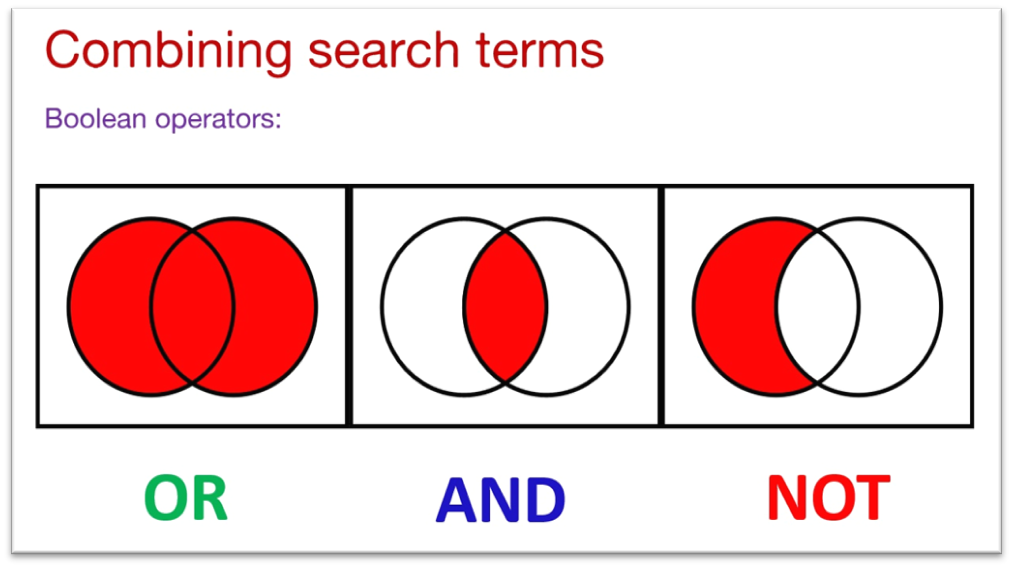
Wild Thing!
Wildcard characters further expand the search query universe. Moving beyond exact words and phrases to prefixes, suffixes, and spelling variations.
So, what exactly is a wildcard search? Think of wildcard characters as versatile placeholders. Each can represent one or more characters within a search term. They act as magical keys that can unlock various possibilities and expand your search capabilities. Maybe you only sorta know the phrase you are looking for, well that may be close enough!
Types of Wildcards
- The * wildcard can be used to replace zero or more characters in a search and find stems of the word.
- The ? wildcard replaces a single character in a word.
- The ~ The wildcard is used in Standard search syntax to specify a stemming search when placed after a word root.
Examples:
- qu?ck bro* to find quick brochure, quack bromance.
- Ca?ey to find Carey and Casey.
- Cat* to find Cat, Cathy, Catnip or Catherine.
- book~ to find books, bookends, bookstores in Standard query syntax; or book, books, cook in Elastic query syntax.
For instance, if you search for "infring*," Reveal will unveil documents containing words like "infringed," "infringement," or "infringing." It's like having a Swiss Army knife of search capabilities, ready to tackle any scenario.
By harnessing the power of wildcards within Reveal, you can unleash your creativity and expand the scope of your search queries. It's like having a trusty translator that understands your search intent and adapts to your needs.

Close but No Cigar
In addition to wildcards, there is an option to search for words in proximity to other words. This search query returns only documents that are near the other word. Another big step forward in the eDiscovery searching game came with the inclusion of Boolean connectors.
Imagine you're on a mission to find specific information within a certain proximity of words. It's like searching for hidden treasures buried within a limited range of text. With the help of quotation marks and the tilde symbol (~) followed by the desired number of words, you can unleash the magic of proximity searching in Reveal.
Simply enclose the words you want to search within quotation marks, and then add the tilde (~) followed by the number of words you'd like to search. Voila! Reveal's powerful Elastic query syntax will do the rest, bringing you closer to the precise information you seek.
Elastic Examples:
- "Cat Techno"~5 finds Cat within 5 words of Techno.
- “Cat Casey”~2 finds Cat Casey, Cat Ann Casey, or Cat A. Casey (where punctuation is treated as a word).
- "AI FOMO"~2 finds AI within two words of FOMO.
Standard Examples:
- Cat w/5 Techno finds Cat within 5 words of Techno.
- Cat w/2 Casey finds Cat Casey, Cat Ann Casey, or Cat A. Casey (where punctuation is treated as a word).
- AI w/2 FOMO finds AI FOMO, FOMO for AI (not order specific).
Reveals Secret Sauce RQL
Reveal wrapped all of these turbo charging search amplifiers into something powerful called Reveal Query Language. A single taxonomy that could support four types of searches: complex Boolean, metadata, faceted, and concept as George Socha so succinctly put it in a recent blog and follow up blog.
Clash of the Search Titans
Why might you NEED this search approach? Let's compare advanced keyword searching methodologies to its strait-laced cousin, exact matching search methods.
In one corner, we have exact matching, the traditional heavyweight contender. Demanding precision and perfection. Leaving no room for misspellings, synonyms, differing stems, or creative interpretations. It's like trying to crack a secret code without any wiggle room for error.
Legal teams type in a search term and some Boolean operators and the system diligently look for documents that contain that precise term. But what if you misspell a word or forget the exact phrasing?
Well, tough luck! With exact matching, you better cross your legal T's and dot your I's perfectly, or you might end up empty-handed. It's like trying to find a needle in a haystack without even knowing what the needle looks like!
Enter advanced searching, our plucky underdog with an uncanny ability to adapt. We'll pit these two search methods against each other, exploring their strengths and weaknesses.
Spoiler alert: fuzzy keyword searching, wildcards, and connectors bring flexibility, forgiveness, and the power to capture relevant documents that exact matching might miss. It's like the difference between hunting for a needle in a haystack with a magnifying glass versus using a metal detector.

When NOT to go Beyond Words and Phrases
Advanced search techniques like wildcards, proximity, and connectors can be powerful tools for uncovering relevant information. But sometimes it is best to stick to the straight and narrow of exact keyword search terms.
- Structured Data Searches: Wildcards, proximity, and connectors excel at searching unstructured (man-made) data. They may not be the most effective choice when dealing with highly structured data. In cases where you're working with databases or structured repositories, leveraging specific data fields and structured query languages may give you more accurate and efficient results.
- Exact Match Requirements: Sometimes, the precision of an exact match is crucial for your eDiscovery needs. In the quest for accurate results, wildcards and advanced searching searches may introduce unwanted noise and imprecision. When precision is of utmost importance, relying on exact match queries keeps you stay on track.
- Limited Time and Resources: Wildcards, proximity, and connectors can be powerful but resource-intensive search techniques. Because they expand rather than contracting the number of documents to review. In situations where time and money are limited, it may be more practical to rely on simpler search methods.
- Highly Regulated Industries: In heavily regulated industries, such as healthcare or finance, compliance requirements may dictate the use of specific search methodologies. Wildcards and connectors can introduce complexities that may hinder compliance efforts. Adopt search methodologies that align with industry-specific regulations and requirements.
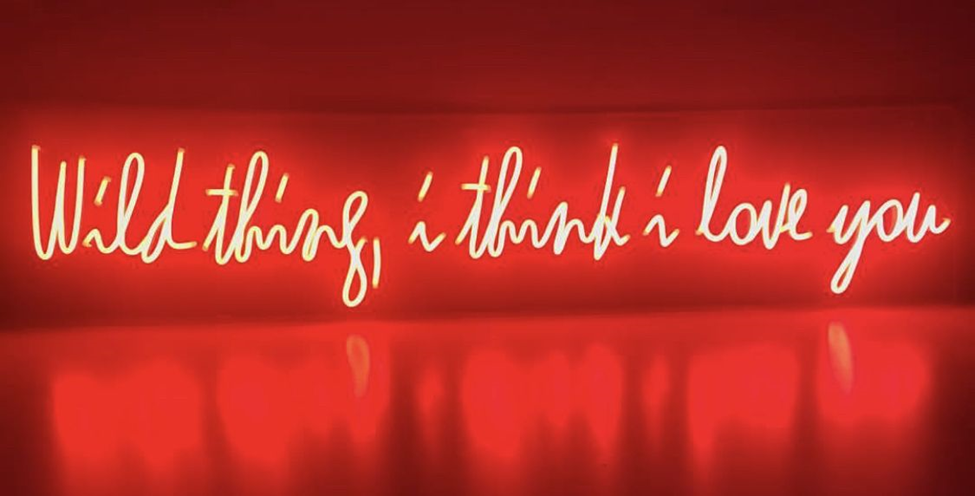
Wild thing... I Think I Love You
It's all about finding the right balance and knowing when to unleash the power of wildcards, connectors, and proximity, and when to bid them adieu.
Now, armed with this knowledge, go forth and conquer the digital realms of eDiscovery! And remember, in the ever-evolving landscape of legal technology, it's not just about the tools you have, but how you wield them that truly makes a difference.

